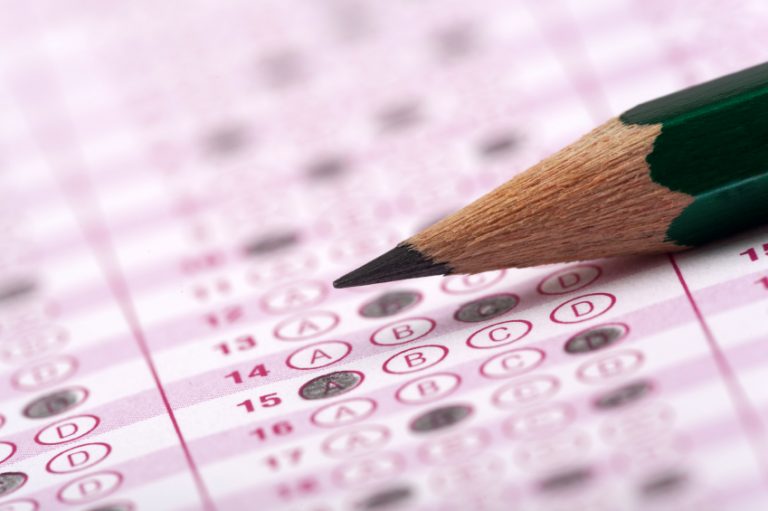Tips for Using Your Smart Phone to Take Great Photos
September 20, 2011
You might be surprised to hear that you don’t necessarily need one of those elaborate digital cameras with a huge lens to capture incredible pictures. Instead you can tap into the power of a great tool you already may own: your iPhone, Blackberry, or other handheld mobile device. Whether at a distance or up close, whether you are snapping people’s faces, outdoor vacation scenery, your child in action, or even a product for a post on your blog, it’s not as hard as you think.
As a mom who blogs I’ve developed an expertise by happenstance for taking captivating iPhone photographs for use on my blog, MommyBlogExpert. With minimal Photoshop fix ups you can, too. All you need is a smart phone that’s equipped with a camera.
Follow these basic guidelines and you are off and running to creating incredible pictures of your own:
- First and foremost, keep your phone camera charged at all times so you don’t miss that one-in-a-lifetime Kodak moment. Ideally you should store a cable wherever you go: at home, at the office outside the house, and in the car.
- If you don’t have a camera with a flash, take advantage of natural light whenever possible. Also don’t be shy to piggyback and coordinate your snap of a picture with someone beside you that’s using a flash to shoot the same thing.
- When photographing outdoors, try to avoid excessive glare and shadows by taking your photos either very early in the day or shortly before sunset. You’ll be amazed at how just the right natural light helps you capture the most vibrant colors and textures outside.
- Set your shot up creatively by looking for an interesting angle or juxtaposing different objects beside each other. Use your phone’s screen to frame the image so you won’t have to crop or Photoshop it later.
- Lastly, check pictures on the site where you take them, checking that they’re what you were aiming for in terms of centering, perspective and angle. You’ll also want to confirm that the shots are clear and that there are no unwanted items marring the scene. Always take more photo than you think you need, because the beauty of digital photography is that you can always delete them later. Try both horizontal and vertical shots of each or your subjects, so you’ll have a choice when you go back to those pictures later to something with them. And, by all means, download your photos onto your desktop frequently so you have a backup so you don’t lose all those great pictures you’ll be taking.
Try these strategies with your smart phone or other handheld device and you’ll be pleased at how much better the pictures are that you snap.
Do you already use a mobile phone to take photographs? If so, what additional suggestions or ideas do you have to make pictures come out better? Please leave a comment and share.