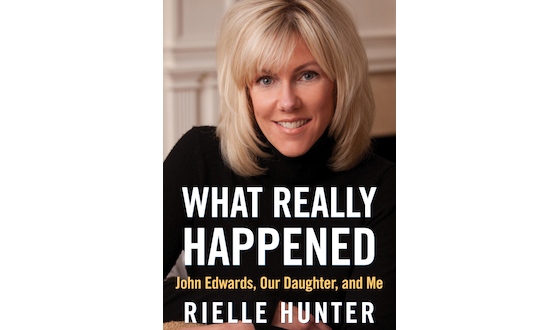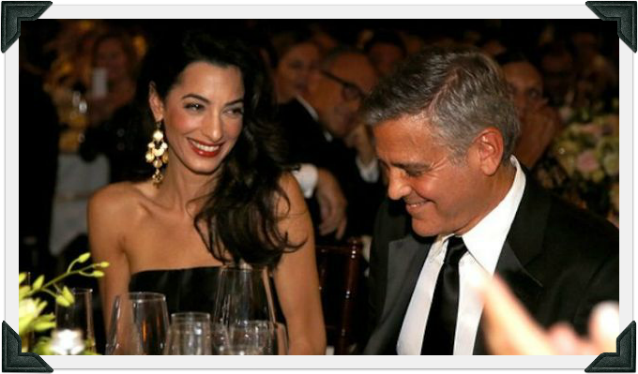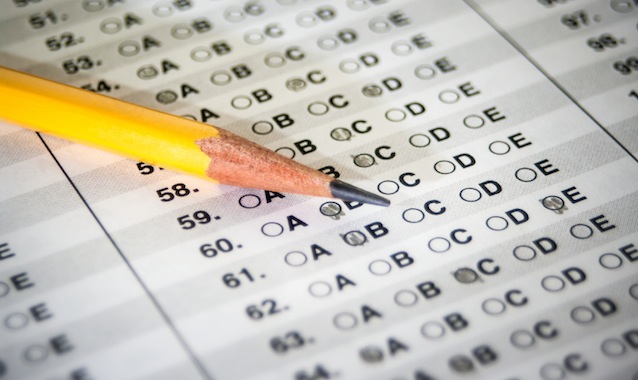5 Handy Apps to Manage Family Madness
October 1, 2015
Most people have a core group of apps they depend on but, with so many being modified or created every day, it’s hard to know about the new ones that can make life easier. This is especially true if you are trying to keep track of an entire household’s worth of activities.
To save you time, we’ve compiled a few applications that you may find helpful, particularly as the kids are back in school!
Google Calendar
Now available for Android and iPhone, Google Calendar is a lifesaver since schedules and appointments can be made or modified from within the app or from a computer. You can easily control who is included in certain activities and set reminders (text, email, alarm, etc.) based on each person’s preferences.
Freedom
This hardcore app can be used to block users from connecting to the internet for up to eight hours! It’s perfect for those times when you absolutely need to buckle down and get some work done without the distraction of being online. The software is compatible with Windows, Mac and Android and is customizable to meet specific needs.
MyTime
This app allows users to have access to more than 2 million local businesses in a variety of categories (health and beauty, lessons, home and garden, etc…) so that they can schedule, reschedule or cancel an appointment anytime – even if the business is closed! As if that wasn’t enough, you could save as much as 60% by using the app due to exclusive discounts and “happy hour” deals for reserved for users.
Roster Bot
If you have multiple kids involved in various activities and you’ve volunteered to help out, you may really appreciate Roster Bot. Parents can set up teams and then enter contact information, practices, games, meetings, awards and anything else they have planned for the season. If a game is rescheduled, for example, you can make the changes in the app and it will notify everyone associated with that team. To make things even easier, you can enter or modify the information through a website dashboard from your computer.
AboutOne
This incredible app allows you to safely store medical information, home inventories, babysitter/caregiver instructions, receipts, information for college applications, pictures, notes, videos and other important documents in a centralized location. The account can be accessed and managed via iOS, Android, Windows Phone or a Windows 8 device. Families who need 1GB of storage or less can sign up for the free basic service but more space can be added for a small fee.
Not everyone may be useful but, if it helps curb the daily craziness, it’s worth giving some of these apps a try. What do you do to stay organized? Have you tried any of these apps?